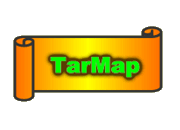
NAME
TarMap - Map the contents of a tar archive
SYNOPSIS
tarmap {-m|--map} {-f|--file} file|-
tarmap {-v|--version}
Note: Command line arguments are position dependent, and argument snuggling (e.g., '-mf') is not supported. All arguments and their values (if any) must be separated by whitespace.
DESCRIPTION
TarMap is a utility for mapping the files in a tar archive without having to unpack and write them to disk first. The output produced by this utility is roughly equivalent to FTimes output produced with the following FieldMask:
none+size+md5+sha1
MODES OF OPERATION
The modes of operation described in this section are mutually exclusive. In other words, only one mode may be specified per invocation.
- {-m|--map} {-f|--file} file|-
-
Map the contents of the specified file.
- {-v|--version}
-
Display version information and exit.
RETURN VALUES
Upon successful completion, a value of 0 (XER_OK) is returned. Otherwise, one of the following error codes is returned:
1 = XER_Usage
2 = XER_BootStrap
3 = XER_ProcessArguments
4 = XER_WorkHorse
5 = XER_RunMode
EXAMPLES
Example 1. Map the contents of a normal tar ball
This example demonstrates how to map the contents of a normal tar ball called test.tar.
tarmap -m -f test.tar
Example 2. Map the contents of a compress'd tar ball
This example demonstrates how to map the contents of a compress'd tar ball called test.tar.Z.
uncompress -c test.tar.Z | tarmap -m -f -
Example 3. Map the contents of a gzip'd tar ball
This example demonstrates how to map the contents of a gzip'd tar ball called test.tar.gz.
gunzip -c test.tar.gz | tarmap -m -f -
Example 4. Map the contents of a bzip2'd tar ball
This example demonstrates how to map the contents of a bzip2'd tar ball called test.tar.bz2.
bunzip -c test.tar.bz2 | tarmap -m -f -
Example 5. Compare the contents of two tar balls
This example demonstrates how to use tarmap and ftimes to compare the contents of two tar balls called test.old.tgz and test.new.tgz.
gunzip -c test.old.tgz | tarmap -m -f - > test.old.map
gunzip -c test.new.tgz | tarmap -m -f - > test.new.map
ftimes --compare all test.old.map test.new.map
SEE ALSO
bunzip2(1), ftimes(1), gunzip(1), uncompress(1)
AUTHOR
Klayton Monroe
HISTORY
This utility was initially written to help determine if any files on a system with no prior baseline had been changed. While the system in question didn't have a baseline, it did have several tar ball backups. The main issue was that the backups were so large that extracting them to temporary storage first would have been impractical. This utility, allowed us to avoid that issue by directly processing an uncompressed stream of the backup (e.g., via gunzip or bunzip2).
This utility first appeared in FTimes 3.8.0.
|









